This week I learned how to make posters on canva. This is the first time I have made a poster and it has brought me a whole new experience. In making the poster, we can choose some suitable pictures as the background according to the theme. This is very simple, we only need to enter the picture we want to search in the search bar, and a large number of photos will be displayed. Most of the photos are free to use. We only need to left-click and hold the image and drag it to the desired position, and then we can use the handles around the edge of the image to adjust its size to fit the space in the poster, and Canva will automatically gray out any image area outside the poster area. Finally, we can edit the text, change the word to the poster design, and change the color. In general, making posters on canva is very simple and convenient.
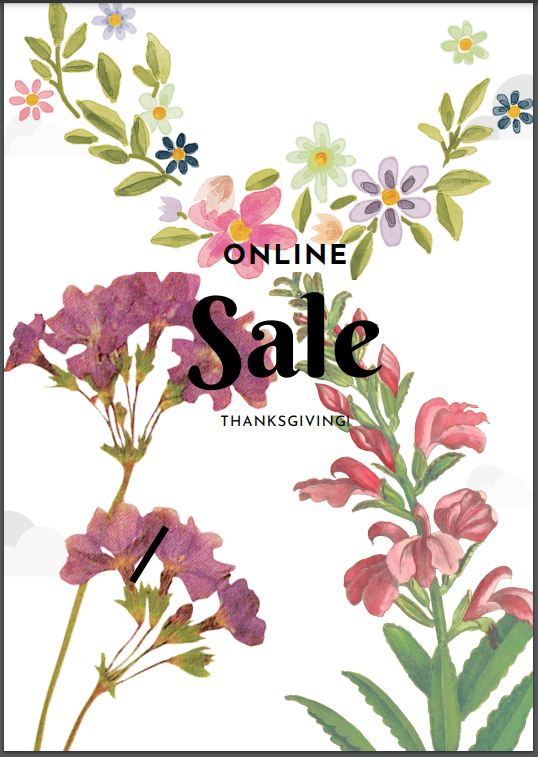
Making posters can be seen as a multimodal form. “Multimodality is a theory that looks at how people communicate and interact with each other, not only through writing, but also through speech, gestures, gaze, and visual forms” (Kress, 2001). The poster made shows the content you want to express in a simple and clear way through the combination of pictures and text. The viewer visually communicates with the poster making, generating interest in the event.
Reference:
Kress, Gunther R., and Theo Van Leeuwen. Multimodal discourse: The modes and media of contemporary communication. Vol. 312. London: Arnold, 2001.