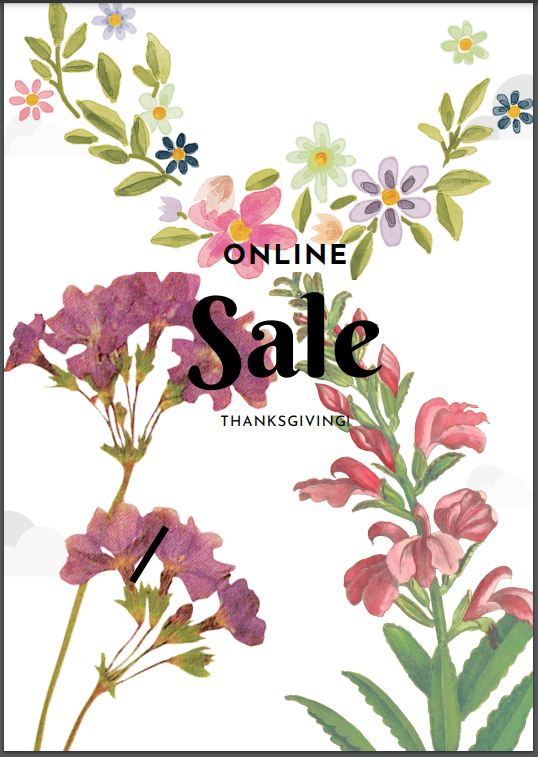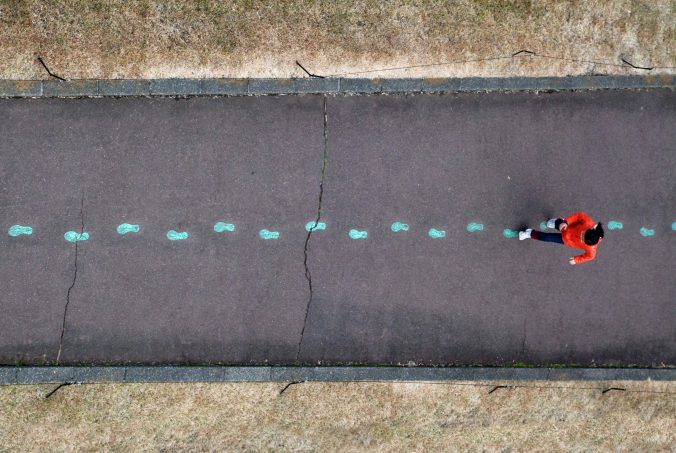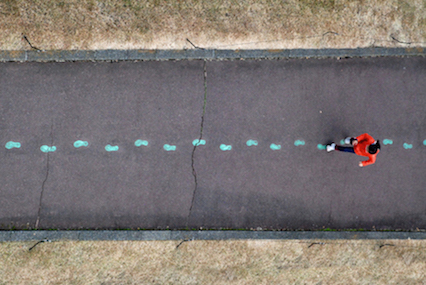Learning Objectives
At the end of this topic, you should be able to
- Know how to operate your champion.
- Know how to distinguish five different game positions.
- Distinguish six different champ types.
- Understand the importance of jungle resource.
- Know how to win the game.
Introduction
What is League of Legends?
League of Legends(LOL) is a 5v5 Multiplayer Online Battle Arena (MOBA) game developed and released by riot games. The game is conducted in a free mode and provides paid props services.
In League of Legends, players play an invisible Summoner and control “champs” with unique abilities to fight against champs controlled by other players. The general goal of the game is to destroy the enemy’s main base “crystal hub”. Champs are weak at the beginning of each game. They will upgrade as the game progresses. But these values will be reset when the next game starts again.
Basic operation keys
- Move
Right mouse button
- Attack
Click “A” and select the target with the left mouse button.
- Skill keys

Q, W, E, R, D, F
- Buy equipment
P, only when you are in resurrection point
Different positions
- TOP
Confrontation on the top line.
Usually, the opposite ganks target.
Launch a preemptive attack or take damage in team fights.
- Mid
Main force output, usually mages or assassins.
Push the line and push the tower, be diligent in ganking.
- ADC
Week in the early stage. Needs equipment support.
The most important position in team fights.If ADC is alive, the team can approach victory
- Jungle
Clean up the jungle area and take the resources of Dragons and Baron.
Gank initiator to help teammates on other lines gain advantages
- Support
Occupy the least resources.
Protect ADC.
Launch the first attack.
Light up the field of view.
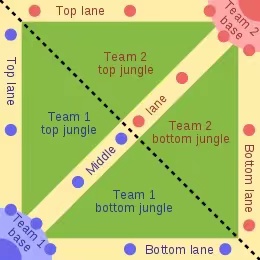
Champion types
- Bruiser
Good at the continuous fight
- Mage
Deal a lot of spell damage to the enemy
- Tank
Be good at controlling the enemy and can help teammates bear a lot of damage
- Assassin
Cause a lot of damage in a very short time
- ADC
Cause remote physical output
- Support
Do whatever his teammates need him to do

Jungle resource
- What is Jungle?
Kill neutral creatures for money and buffs.
- What creatures?
Red buff, blue buff, Dragon, Baron
- Why jungle?
The wild area is easy to gank and make the best use of resources
- What should jungle do?
Gank > Kill Dragon and Baron> Take Buff > Jungle > Invade
How to win the game
- Pay attention to enemy’s movements and status
- Comprehensive champion types
- Take the initiative to fight when the other party’s personnel are not available
- Destory tower push line, Destroy enemy crystal hub
- Try to keep a calm mind and clear thinking
How can we get help?
congratulate! You have completed the beginner’s Guide of hero alliance. Now you should have a preliminary understanding of the game. If you still have questions or want to know more information about hero alliance, just watch the following video.
How theories were implemented?
Firstly, we use multimedia teaching tools such as screenshots, videos, and PPT to provide students with a multimedia learning environment. Then we try to simplify the content and show it in the form of key points and abide by the principle of redundancy. In the teaching order, we first easy and then difficult. From the simplest to how to win the final victory, the course is gradual and in line with the order of exposition.